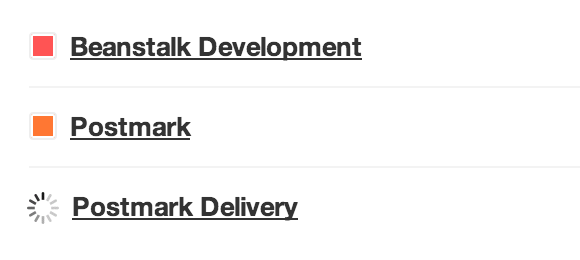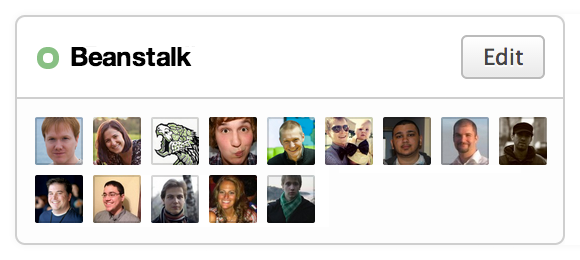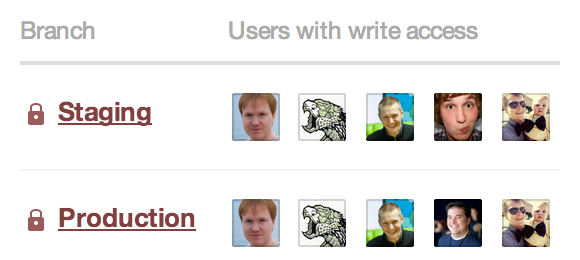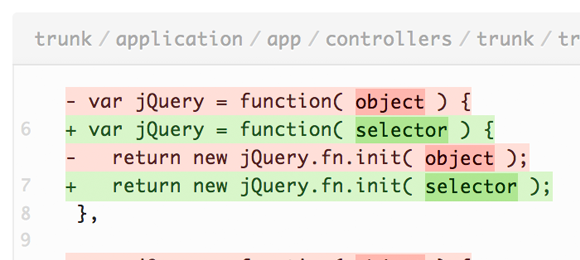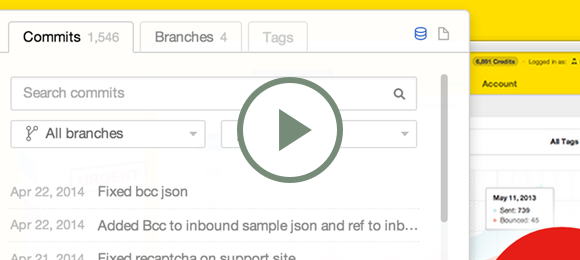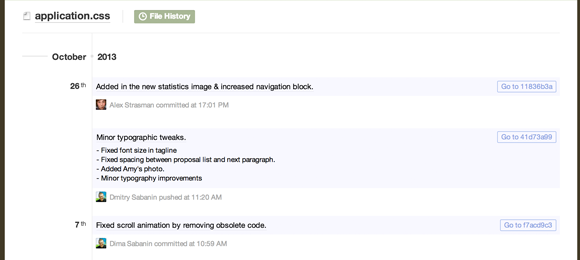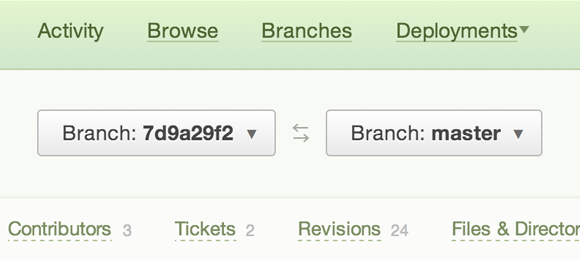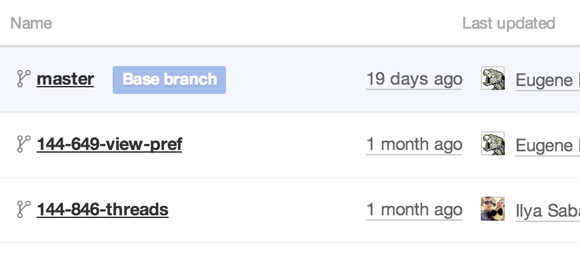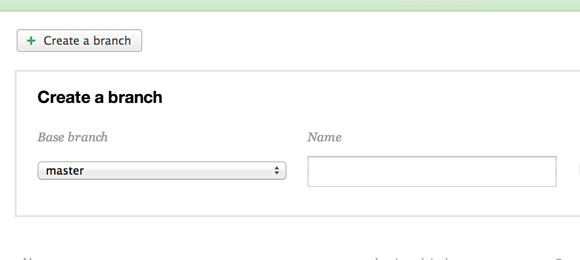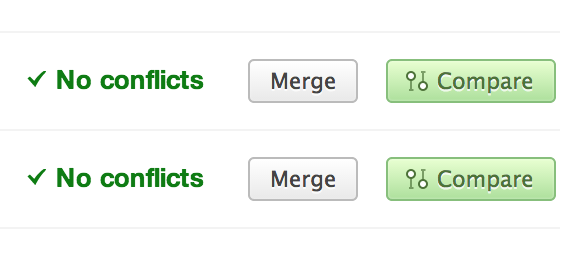Private Subversion and Git hosting
Using Version Control on Beanstalk helps your entire team get involved with the development process.
Centralized user management & security
Create and manage repositories
Instantly available with unmatched reliability and security.
Import or create Subversion and Git repositories that are instantly available to your team. We do all of the complicated configuration for you, and ensure your code is safe, secure, backed up, and available.
Invite team members & clients
Manage access rights and team permissions.
Restrict access to certain repos and provide read-only or full read/write permissions. You can create teams to quickly manage access for many people at once. You'll also have a full activity overview of everyone’s work.
Branch Permissions
Manage user access for individual branches.
With Git and SVN, you can restrict a user's write access to any particular branch or directory. For teams that have rigid policies this is a great way to keep code clean.
Instantly view, edit and share code
Browse files and changes
Work from anywhere using web and mobile browsers.
Every version of every file you’ve committed to Beanstalk is just a click away. See a timeline of who made changes and view the differences between revisions. Syntax highlighting for over 70 languages.
Code Editing
Commit quick changes and fixes on the go.
Get work done even when you don't have a local working copy. Make and commit changes directly in the web interface of Beanstalk. Handy for putting out fires and allowing your team to make copy changes.
Preview, Compare & Share
Make faster decisions in your design process.
Instantly preview HTML and image files in Beanstalk, compare versions side by side, and share them with your team, colleagues or clients, even if they don’t have a Beanstalk account.
Review history and compare changes
File History
View every version of all files in your repository.
You'll have instant access to every commit made to any particular file. You'll have a timeline of all the changes, who made the change and why. File history will allow anyone on the team to quickly troubleshoot issues.
Blame tool
See who last touched every line of code.
When you want to know who is responsible for a specific line of code, blame gives you the user, revision, and comment of the last change made to that line.
Compare branches
Avoid mistakes & improve code with peer review.
Review the changes across Git branches, including revisions, files, contributors and even associated tickets. It’s perfect for reviewing code before merging.
Manage branches directly in Beanstalk
View all branches
Quick access to the status of every branch.
A snapshot of all current branches along with who is involved, how it compares to your base branch, and if conflicts exist.
Create branches
Start new work without ever leaving the browser.
Create a branch based on any other branch without ever touching the command line. It's never been easier.
Merge in one-click
Review and finalize changes in a single place.
View if conflicts exist, compare the changes and merge back into the base branch in one smooth process.