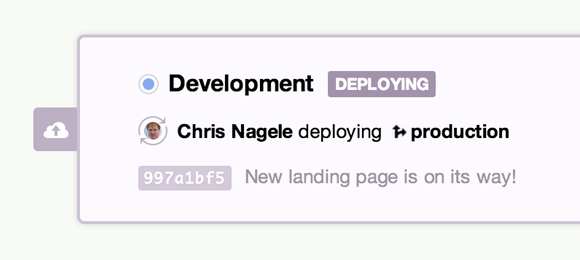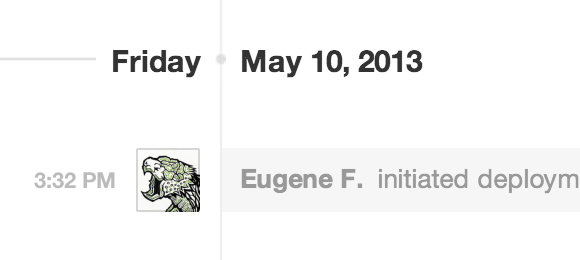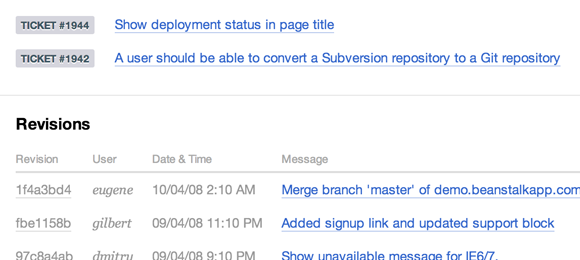The fastest, easiest way to deploy
Instantly deploy code from Beanstalk to your development, staging and production servers.
Here’s how it works:
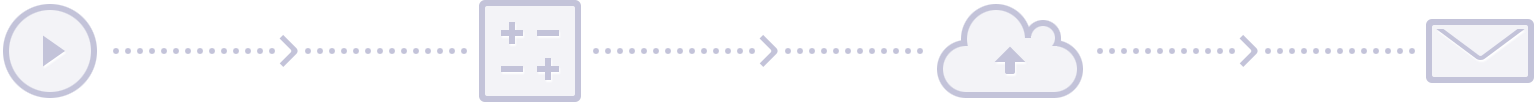
1 Initiate a deployment
Manually deploy with a click in the app, automatically deploy on each commit, or use deploy tags in a commit [deploy:production].
2 We detect the changes
Beanstalk gathers only new and changed files since the last deployment, making it fast and accurate. You can preview the changes before they happen.
3 Deployment is triggered
Files are uploaded, SSH commands are executed and deployment hooks are triggered. We log everything for you.
4 Team is notified
Your entire team can view release notes and optionally receive an email notification with details about the deployment status.
- Deploy to:
- FTP
- SFTP
- SSH
- Amazon S3
- Rackspace Cloud Files
- Heroku
Deployment best practices are built-in:
Deploy from source code
Deploy changes directly from your repositories to (S)FTP, SSH and Amazon S3 in one step. Avoid manually editing live servers and never mess with an FTP client again.
Use multiple environments
Play in development, test in staging, and deploy proven code to production. Beanstalk allows you to easily isolate and organize multiple environments.
Stay consistent
Once environments and servers are setup the entire team deploys using the same process. Fewer mistakes, more progress.
Communicate with your team
Always know what was deployed and when. Team members can get email notifications on each deployment, view the status of servers and review release notes.
Automation with SSH and hooks
Using SSH deployments and deployment web hooks, you can run scripts and commands directly on remote servers for more complex workflows.
Set yourself up for scaling
Have more than one server? Beanstalk can deploy to multiple servers simultaneously, perfect for distributed and load balanced environments.
Deploy to Amazon S3 with CloudFront
Serve assets on S3
Amazon S3 is a perfect fit for hosting application assets, such as images and stylesheets. You can simultaneously deploy your application to your servers and your assets to Amazon S3.
Simple static site hosting
Did you know that Amazon S3 can host static sites? With Beanstalk deployments to S3 you can deploy your static HTML sites without ever setting up a server.
Distribute content over CDN
With Amazon’s Cloudfront service, you can globally distribute your files for low latency and high transfer rates to your customers. Beanstalk deployments allow you to invalidate cache on deploy to ensure consistent and fresh content.
Case Study: HappyCog easily scales for an MTV audience
Find out how the award-winning team at Happy Cog was able to scale an application from four to twenty-two servers over a 3G hotspot thanks to Beanstalk Deployments.
Read the story